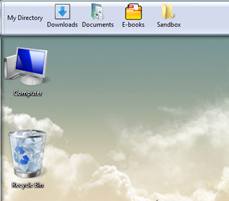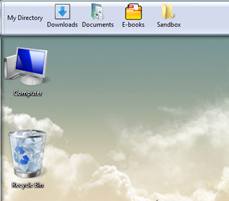 I liked the way I was able to create additional toolbars from the taskbar in Windows XP, and then detach and move them around to dock to any side of the desktop screen. Unfortunately, this is not possible in Windows Vista, or so I experienced at first. The ability to detach a toolbar from the taskbar is no longer there, but there is another way now.
I liked the way I was able to create additional toolbars from the taskbar in Windows XP, and then detach and move them around to dock to any side of the desktop screen. Unfortunately, this is not possible in Windows Vista, or so I experienced at first. The ability to detach a toolbar from the taskbar is no longer there, but there is another way now.
This nifty little feature of having a toolbar dock to any of the edges of your desktop screen is still there; only the mechanism to achieve this has changed.
The new technique is nicely described here: Create a New Vista Toolbar – Magic Trick. It’s quite simple: all you have to do is drag a folder to the edge of the screen and it will dock! Yes, that is all.
Here are a few additional links to take maximum advantage from this sweet little feature:

10 things you’ll miss when you upgrade to Vista (and how to get some of them back) – #1 tells you how to get the Quick Launch bar off of the main taskbar and dock it vertically to one side of the screen.
Trim Windows Vista’s Bloated Window Borders – You might find the new docked toolbars a bit ugly because of that thick translucent border around them (with Aero in Windows Vista). Follow this link and put those borders on a diet for good!
The Vista taskbar: it’s worse than XP’s – Although this rant by Dan Warne is no more relevant, since the solution has been discovered (and mentioned in the comments), but it’s still fun to read this old blog post on this at-that-time-presumed missing feature (of detachable-n-dockable toolbars) from Vista.
How to Create a Toolbar in Vista – Once again, the link to the article containing the solution (magic trick) mentioned above.