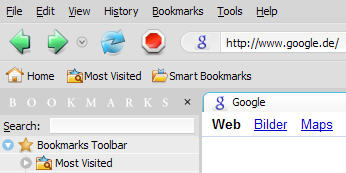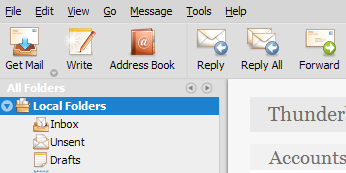If you are like me then you probably avoid having any antivirus or antispyware installed on your PC/laptop because it renders it slow or cumbersome. Instead, you install stuff from only trustworthy sources. And you have this innate ability to tell a malicious site, software, download, ad, link from a good one.
If you are like me then you probably avoid having any antivirus or antispyware installed on your PC/laptop because it renders it slow or cumbersome. Instead, you install stuff from only trustworthy sources. And you have this innate ability to tell a malicious site, software, download, ad, link from a good one.
But one day all of that changes, when you let someone else use your computer for a while. Your PC gets infected!
Badly!
That is exactly what happened with me: After 1 year and 8 months of getting my laptop (an HP 6000 series), having it run without any antivirus, without any formatting or reinstallation of Windows, my Windows Vista OS just stopped working, except for the Blue Screen of Death (BSoD)! The culprit? Some “autorun” virus that infects USBs! It was my brother’s USB and although I had told him so many times (whenever his PC gets infected) that he should be careful of these autoruns from USBs and cameras, but, it had to be my laptop this time!
Unfortunately, the DVDRW of my laptop was also not working (I wish they were any better from HP)! So I couldn’t get to boot to DOS, with a bootable CD, and install some antivirus or backup software. So I ended up reinstalling Windows Vista with the inbuilt setup that came with my laptop. Thus, ended up wiping out everything that was on my C drive, including the My Documents and Desktop folders. But I didn’t lose much data since I keep most of my data on other drives/partitions. I also lost my WMP Media Library, specifically the play count of songs (yes that’s important to me). Saved passwords in Firefox and other little details were lost too. Though I was able to recover some of my wiped out files through a recovery software – Easy Recover Professional.
Checklist to save yourself from such a fiasco:
- Do NOT trust autoruns on USBs, cameras, media/mp3 players
- If multiple people use the PC/laptop, completely disable autorun on USBs and other devices
- Install an antivirus and keep it updated
- Keep as much of your data on other partitions as possible
- Have a working DVD drive, in case you need to boot into DOS and run a virus check or recover data from there
- Keep backup of your data on DVDs/BluRays
- Also get a backup external hard disk, it will be much convenient
I will post on the above steps in detail in later posts. Please post any queries in the comments.






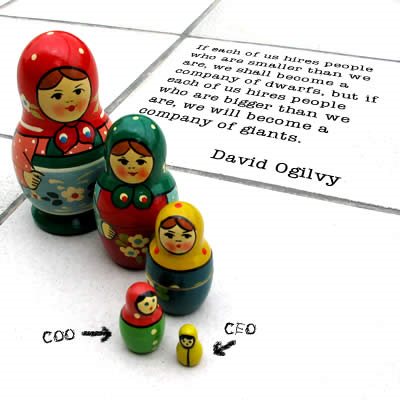
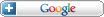 for your blog or website so that your visitors can easily subscribe to your RSS feed through
for your blog or website so that your visitors can easily subscribe to your RSS feed through